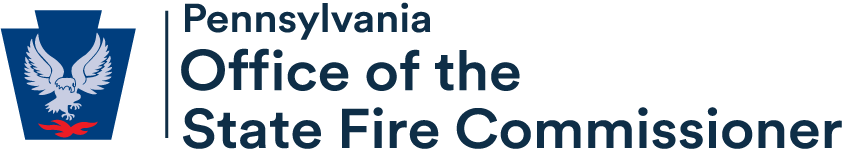Overview
Fire departments are required to log incident reports to meet eligibility requirements for certain Commonwealth grants. Pennsylvania uses this data to assess state and local needs regarding fire and life safety, community risk reduction, recruitment and retention, and GIS mapping. We transmit submitted data to the U.S. Fire Administration's database to help maintain national-level reporting and analytics. If a fire department reports into the Pennsylvania system, there is no additional requirement to report into the national database.
National Emergency Response Information System
The National Emergency Response Information System — NERIS for short — is rolling out by region across the country. All Pennsylvania fire departments must be registered with the system.
3 Things To Do Right Now
-
1
Set Up Your Account
Onboarding is ongoing. All fire departments must set up an account. To start, complete the NERIS account setup form.
-
2
Check Your Email
Once you have been invited to join the new system, you'll get an email. Check your spam folder if you don't see it. Sign in with the temporary password you receive and set your new password. After you set your new password, verify your email address. You must verify your account.
-
3
Connect Your Accounts
You will need to associate your NERIS account with whatever reporting vendor you are using.
January 1 Deadline
Starting Jan. 1, 2026, all incidents will need to report to NERIS standards. National Fire Incident Reporting System incidents will be accepted until January 15, but will be decommissioned in February 2026.
Reporting Software
Departments can choose the vendor they prefer for fire incident reporting, but we provide a no-cost option that allows fire departments to meet the minimum reporting requirements.
The Software We Provide is Changing
We're in the process of switching reporting software — from Emergency Reporting to Emergency Networking.
Onboarding Deadline: Early December
If moving to Emergency Networking, please make sure that you are onboarded by early December. Have your account set up and ready to use. Contact us if you have not yet received your onboarding information.
If your fire department is remaining with Emergency Reporting until December 31, you will be responsible for downloading your incidents for the months of October through December and importing them into your Emergency Networking account.
Fire Companies continuing with the National Fire Incident Reporting Standard in Emergency Networking will need to email their incidents to ra-pennfirs@pa.gov by the 15th of the following month so they can be submitted to the database.
- NFIRS Fire Module
- NERIS Fire Module
- Department Insights (Analytics, Standard Reports, Ad-Hoc Reports)
- Exposure Tracking Module (Tracking Hazardous Exposures to Crew Members)
- Personnel Management
- Staff Activity (Tracking points and hours for payroll & LOSAP requirements)
- Daily Log
- Events
- Crew Schedule & Shifts
- Document Library
- Certification Tracking
- Multi-Agency Single Sign On functionality
- Importing historical NFIRS data for all accounts
Using Another Vendor?
All departments in the Commonwealth will have an Emergency Networking account, even if they have opted to use another reporting software. Incidents will be pulled from NERIS and put into your account. Every department will have reporting capabilities in Emergency Networking.
Retrieve any historical data from October 1, 2025, until you start reporting to NERIS. Submit this data to Emergency Networking to be imported into your account.
If you are still reporting with the NFIRS standard with your current reporting company, you must submit your incidents to us by email. Once you transition to NERIS, you do not have to continue this process.
Retaining Historical Data
The law requires us to retain seven years of historical data. The process for retaining these records depends on your current reporting method:
- Emergency Reporting Users moving to Emergency Networking: Use Emergency Networking’s data export guide (PDF) to export your data. Follow their instructions for importing your data into their system.
- Emergency Reporting Users moving to another vendor: Use NFIRS data export guide (PDF) to export your data. Work with your vendor to import your data into their system, ensuring at least seven years of records are retained and comply with record retention policies.
- Non-Emergency Reporting Users moving to another other vendor: Work with current and future vendors for specific guidance, ensuring that at least seven years of records are retained and complies with record retention policies.
Get Help Through the Process
- Watch a video on how to complete a record in Emergency Networking.
- Topic-specific webinars are coming soon.
- Experts will visit all nine regions in 2026 to provide in-person training.
- View our PDF of FAQs for answers for some of the most often-asked questions.
- Contact us. We're happy to assist!
Monthly Reports
Monthly participation reports will be available in both NFIRS & NERIS standards for PennFIRS compliance through the current and previous year, reflecting the grant cycle.
Additional Resources
PennFIRS, Emergency Networking, & NERIS Webinar Slides (PDF)