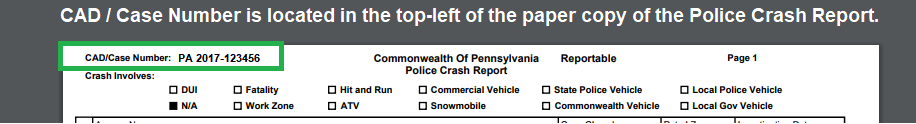Contact

Pennsylvania State Police
Crash Reports Unit
1800 Elmerton Avenue
Harrisburg, PA 17110
717-783-3380
RA-pspcrashreports@pa.gov
Hours of Operation: Monday - Friday: 8:00 A.M. - 4:00 P.M
Crash Reports Unit
1800 Elmerton Avenue
Harrisburg, PA 17110
717-783-3380
RA-pspcrashreports@pa.gov
Hours of Operation: Monday - Friday: 8:00 A.M. - 4:00 P.M

- ACCESSIBILITY
- PRIVACY & DISCLAIMERS
- TRANSLATION DISCLAIMER
- SECURITY
Copyright ©2026 PA.gov